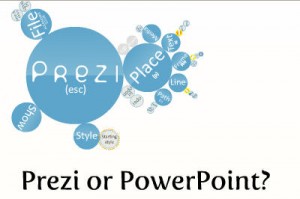 First, I think Prezi is a great presentation tool from what I have seen of it and played around with so far. I have to admit up front that I am PowerPoint biased, having used PowerPoint for 25+ years, and only used Prezi for maybe 25+ minutes, maybe a couple of hours total. It is fun to use, and the more I use it the more potential I see, but old habits are not easy to break.
First, I think Prezi is a great presentation tool from what I have seen of it and played around with so far. I have to admit up front that I am PowerPoint biased, having used PowerPoint for 25+ years, and only used Prezi for maybe 25+ minutes, maybe a couple of hours total. It is fun to use, and the more I use it the more potential I see, but old habits are not easy to break.
I have heard plenty of people raving about it in some of the presentation groups/forums I belong to. Personally, I have yet to find an appropriate presentation/meeting to actually use it in. And that is my main point. It may be a good option for presenters, but as for being a replacement for PowerPoint, my experience to date with it leads me to believe that it could replace certain uses of PowerPoint, like when a whiteboard presentation would suit the content or meeting objectives better than PowerPoint slides.
I view Apple Keynote, SlideRocket, Google Presentation doc, Adobe Presenter, etc. as possible replacements for PowerPoint. All of these presentation tools follow the traditional outline, linear slide presentation path. Prezi makes a new, flexible path, a more free flow, creative style, non-linear path to developing and communicating your ideas. This can be a big advantage in meetings where the presenter wants to share information in a more interactive way and change course or paths pending on the audience feedback and input.
It may be a great tool for planning and developing a presentation that then might be presented from Prezi, but in my view of most of the presentation content I see, a linear PowerPoint slide show would often be the better final presentation tool. People need the structure offered in an “outline” based presentation tool like PowerPoint.
There is so much free flowing, overflowing, information out in the world, the process of developing a linear story is often important in the final communication of the message.
I see Prezi as another visual presentation tool that I might suggest such as a video or flash animation rather than a PowerPoint slide show for certain types of information sharing of content or type of meeting event.
I don’t see it as a full replacement for PPT yet, but a totally new visual presentation tool that will work for meetings and information sharing that PPT should probably not be a consideration in the first place. In the millions of presentations given every day, there is a place for Prezi, but I’m not sure how big a place yet. I see it replacing traditional white board presentations, poster board, and easel/marker information sharing. Or it may even create a new model of meeting information sharing.
It will add a great deal to meetings that can benefit from the free flowing, non-linear information sharing that Prezi excels in. It really depends on the objectives of the meeting communication. Some meetings may benefit from a free flow, non-linear path, but often in today’s business environment with shorter meeting times, and even shorter times to prepare for the meetings . . . a well planned and practiced linear slide show to support a presenter’s communication will often achieve the best results.
We work on 100’s of presentations in a month and I see few that Prezi could replace. There might be parts of a presentation or meeting that would benefit from the use of Prezi, but for the most part we can achieve similar zoom-in and non-linear flow with PPT too. Most people do not even know the easy trick of entering a slide number and a return key click will take you to that slide number in slide show mode. Most users don’t even touch the surface of the power of PowerPoint. And in the same way, maybe I am not giving Prezi a fair shake yet, as I have only limited experience and knowledge of Prezi.
PowerPoint is so often used incorrectly, and there is soooo much bad PowerPoint out there, it is an easy target for “replace PowerPoint with . . . a video, an animation, a Prezi, a sliderocket, a white board . . .” instead of focusing on the advantages of the alternative for the particular type of meeting, information sharing or meeting communication that a new tool like Prezi will assit in. In some ways it’s not about just using a new tool (Prezi), it may be about a new way of presenting and sharing information.
I believe the original PowerPoint application came from the idea of turning an outline into slides. This linear “outline” is still the foundation of most slide shows and meeting communications these days. In today’s information saturated world, a tool like Prezi and it’s non-linear format, Prezi may be the future, but I do not believe it is going to replace PowerPoint in most cases any time soon.
A switch to Prezi, may be similar of the “trend” to produce presentations without bullet points. I love producing presentations without bullet points. They are often more fun, more visual than heavy verbal/text slides, they are more engaging, but also take more time to create. For 95% of the presentation I see pass across my screen it would be nearly impossible to loose the bullets – but it is possible to turn a sentence or paragraph bullet into a short, powerful bullet phrase (and maybe add a visual to support it).
My PowerPoint mantra: “it’s not death by PPT, but death by BAD PowerPoint!” You can kill an idea or meeting just as easily with a bad Prezi. You can also bring to life to an idea or make a meeting exciting and memorable with the support of some excellent visuals – in PPT or Prezi. The visual tool you use depends on the audience, the information to be communicated, the presenters skills, and speaking talents – where Lily Latridis from Boomerang.com expertise is very important.
PowerPoint totally replaced 35mm slides and acetate overheads in about a decade. Maybe Prezi will totally replace whiteboards as we know them today. Or maybe replace both whiteboards and the idea of presenting with linear electronic slides.
What I need to do next is to try Prezi to create a presentation on using the right presentation tools to achieve the optimal meeting communications. Watch for an update to this post with a link to my Prezi in the near future.

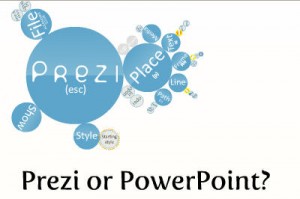 First, I think
First, I think 