Do you want to meet in person or zoom?
Friday, April 16th, 2021The world has changed in many ways in 2020. It went Covid crazy. Meetings moved from the conference room to the bedroom.

Good Meeting Communications = Successful Organizations
The world has changed in many ways in 2020. It went Covid crazy. Meetings moved from the conference room to the bedroom.

Most people think I’m nuts when I say I like meetings. But I do. Meetings do not have to suck! They can be informative, interesting, challenging, exciting, even fun. Meetings are at the heart of a successful organization. I’ve been to thousands of meetings over the years, good meetings, bad meetings, big and small.
I helped develop the visual presentations for many of them or managed the group that developed the visuals for many of the meetings. I have seen presentations that announce new products, new organizational structures, sales pitches for millions of dollars of business and billion dollar buyouts and mergers. The success of a meeting communication can be the next step to new business, a promotion or a new direction for a company. Bad meeting communication can be a sign of a failing organization, a new product or service that will go no where, and/or a potential career killer for the presenter.
My own career in the meeting communications business started back in 1979 at Ohio University’s School of Communication. At the time “Organizational Communication” was a new area of study at OU. I could not imagine where a degree in Org. Comm. would lead me, but I found the study of organizational communication fascinating, and today I passionately believe good communication is the key to successful organizations.
I am a partner in a company called eSlide. We’re a graphic design company that specializes in presentation graphics. We produce visuals that are more than pretty PPT slides, but digital (or electronic) slides with visual value that enhance a meeting communication. Good speaker support visuals can be a critical component in a successful meeting communication.
In today’s world of information overload at the speed of a Google search, good communication is more critical than ever for the success of an organization. You can’t possibly present “all” the information at a meeting, but need to present a summary of the most important information and present it fast – because at the speed of business today, your audience has the attention span of a digital info addict, getting a fix of email, news, stock updates, and a Google search at the touch of a button any time, any place. Meetcom.com is my place on the wild world of the internet to share my ideas, thoughts, and resources on “meeting communications”. Your comments, suggestions, ideas, and feedback are always welcome. Marsh
marshmak@gmail.com
Here’s a photo of where I am writing this post. I’m holding a meeting with what ever fish care to join me here on the Navesink River in NJ.

Footwear for this meeting is optional.
“I think what I say here is true, both of the government and many big companies. The average… technical presentation involves a Dell laptop screen, showing a powerpoint slide, designed by focus groups, to accommodate the disabled, and the PR staff, which wants 3 logos on each slide, and no more than 20 words per each slide, and it has 42% administrative debris, 10 mysterious features, and uses proprietary formats, that are proprietary, even to themselves. What have you all gotten yourselves into?”
This anecdotal observation may well be correct. We’ve all attended boring meetings with boring presentations, but Tufte needs to cover more ground if he wants to indict Microsoft PowerPoint. Blaming PowerPoint for a bad presentation is only semantically different than blaming the bad coffee served or the bland furniture. Although Tufte points out many legitimate problems with certain, perhaps even most, presentations, his accusation is spurious.
Death by PowerPoint? Unlikely.
Sometimes the content is incomplete. Sometimes the equipment is faulty. Sometimes the presenter is inexperienced. But often, the design itself is bad. On this topic, Tufte is 100% correct.
This image was taken from Tufte’s polemic, “PowerPoint Does Rocket Science.” In it, he asserts that the Space Shuttle Columbia disaster was, in part, due to NASA’s use of PowerPoint.
There are several large logical jumps which Tufte makes here. Assuming NASA could accurately identify the extent of the damage, and could eliminate all other errors in communication, decision-making, and time or technological limitations— that’s a lot of assuming, mind you— why blame the presentation software? Do you blame canvas for bad paintings? If anything, the takeaway from this tragedy at NASA, on the presentation level, is that effective presentation skills, especially design, are essential to communication.
His criticisms of the presentation itself are accurate. Inconsistent units of measurement, pronoun-antecedent conflict, or confusing hierarchies are neither new problems, nor PowerPoint-specific problems.
Let the data speak for themselves
“This is a big idea in all my work, which is basically trying to zero-out the interface, and have full data screens as much as possible.”
Tufte encourages designers to get rid of administrative debris, and put the information in the hands of the user. Although he seems to quote Jonathan Ive quite often, he had much to say about iOS’s “PowerPoint-like” appearance.
Really, either of these images could easily be part of a PowerPoint.
PowerPoint isn’t the problem, but it might be the solution
As I watch his Data Visualization keynote from Tech@State, I’m struck by how many of Tufte’s criticisms are easily addressed in well designed PowerPoints.
For instance, he stresses that the data should determine it’s own medium. A process, he argues, which is much more natural than an arbitrary system of apps to open and close. Different programs to individually address and categorize images, spreadsheets, maps, text, charts, or graphs only complicates the process of understanding the underlying information. Tufte calls this “segregating information by means of production.”
Ironically, PowerPoint doesn’t segregate information by means of production— that’s its’ beauty. A slide may feature an image, or text, or a spreadsheet, or a topographical map, or a video— it could even be completely blank. The program itself doesn’t require three logos on every slide. PowerPoint’s strength is that it allows you to convey any assortment of audio or visual material, depending on what’s needed.
Want an image with no frame? Fine. A slide with only one image? Great. We encourage presenters to communicate effectively, and we’re glad PowerPoint provides such a flexible platform.
Tufte, in context.
Photo by Phil Hawksworth
Of course, the ultimate irony is that Edward Tufte’s presentations are basically slideshows— because slideshows work. Because Powerpoint adds life to data.
He may capitalize on his audience’s frustration with bad design, or boring meetings, but that doesn’t mean that Powerpoint can’t be extremely effective. He certainly grabs attention with his condemnation of the world’s most common presentation software, and sells a lot of books (I personally have 4 of them— great works of art in themselves).
However, his vitriolic marketing campaign against PowerPoint is, simply put, misplaced. For presenters, who may already be overstressed, the stigma of using this program is strange and counterintuitive. PowerPoint is installed on one billion desktops around the globe, and is probably being used in almost every hotel conference room, every day.
Stop blaming PowerPoint
Don’t throw out PowerPoint with the bathwater, Tufte. Stop using your efforts to bash it and focus on bringing us great new visualization tools (like Sparklines, a Tufte creation, which is now available in PowerPoint).
 I went to Blogworld recently to see a friend speak. I was also looking forward to catching the keynote speaker Chris Brogan at the end of the day. I’m a big fan of Chris’s blog posts and his book. I’ve seen him present via online stream and the occasional video that he posts.
I went to Blogworld recently to see a friend speak. I was also looking forward to catching the keynote speaker Chris Brogan at the end of the day. I’m a big fan of Chris’s blog posts and his book. I’ve seen him present via online stream and the occasional video that he posts.
The conference was kind of interesting. It was smaller than I expected for a event like this in New York City. I like blogging. I have two blogs. You are reading one now. Chris’s blog is one of the few blogs I read regularly. I admire his knowledge and writing style that has won him thousands or as he mentioned maybe 200,000 blog followers. That is a big audience.
I can never find the time to write. Chris says there is no excuse not to write. I’d like to say to Chris that there is no excuse for not taking his presentation skills and style to the next level. I found his “talk” amateurish and looking unprepared. There were only a few thousand live people in the main conference hall of the Javits center, but maybe a much larger audience on the live stream.
I know from watching some of his past speaking engagements that his style is more of a personal chat with his audience than a formal presentation. He usually adds in some crude comments about having to pee or a poop joke for some shock value. The shock to me was how his informal approach in this large venue felt so disrespectful. I gave up my afternoon to stick around and hear some of his words of wisdom mixed with his personal chat style and to learn from the king of blogging and guru of social media.
To me, his talk came off as a bit pompous, unprepared, and lacking of much useful or even entertaining information. His preparation seemed to be writing four or five notes or key words down on the back of a business card, which he possibly finished minutes before, while doing his business on a bathroom throne.
I will still continue to follow Chris’s blog post and buy his next book. He has a brilliant mind when it comes to social media and the future of marketing. To me, he still remains the king of blogging and social media but I will not go out of my way again to hear him speak live or online until I read in one of his blogs that he’s getting some coaching on his presentation skills. He needs to get his speaking skills on par with his writing skills.
Now I may be alone in my disappointment at the keynote today at the Javits center. Maybe the audience of bloggers and new media love this impromptu, minimal prep attitude of “I’ll just ramble on about a few key points that I wrote down before I came up on stage” kind of style. Maybe this is why big corporations pay him $20k to do a “chat session” – to just get up and speak from the heart.
But for my $20 NYC cab ride over to see him, I’d like to see more. Chris is talented at communicating with written words and I’ve seen him do some great talks. If he only got serious about being a speaker in front of live audiences, he could be an awesome presenter. What do you think of a “chat style” keynote presentation?
 The Facebook IPO video is an excellent video production, but did they produce it because they were afraid of Mark Zuckerberg going off script in a traditional IPO road show presentation?
The Facebook IPO video is an excellent video production, but did they produce it because they were afraid of Mark Zuckerberg going off script in a traditional IPO road show presentation?
I have produced and attended many investor road show presentations over the years and it was always fun to watch the Investment bank managers in the back of the room pull their hair out as the CEO diverged from their well prepared and practiced script. Maybe this Facebook video presentation is the answer? But does it sidestep the primary reason for the IR Road Show – for the potential investors to get a first hand, face to face view of the leadership qualities of the company executives? I don’t think I’d invest in Facebook even if I had the opportunity to buy the crazy prices the IPO numbers will hit, but I would invest in the video production company that produced the Facebook IPO video.
In today’s competitive environment, you need to be the best you can be. You may only have one chance to have an impact and get the results you need from a presentation. Yes it can be stressful, but let that stress drive the energy to practice and practice again – until you are so well rehearsed and confident that you look as if you are naturally a pro, and as if you don’t ever need to practice.
As for visuals – remember that your audience spends half their life in front of a screen of some size these days, you had better have some good looking visuals projected that assist in keeping your audiences attention and communicating important messages. I deal with presenters every day and yes, the stress level seems to be at an all time high – because the stakes are higher than ever. All the more reason to practice one more time and spend a few more hours tweaking the PowerPoint so it delivers and does not distract. Today “good enuf” is not good enough – you need to be the very BEST.
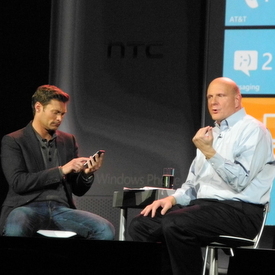 Did you get a chance to see the Microsoft keynote presentation at this year’s Consumer Electronics Show? If you didn’t yet, don’t bother. Steve Ballmer, CEO of Microsoft was making one of the most prominent keynote presentations of the year and he chooses to use a lame, over rehearsed sit-down interview format, rather than a powerful stand up and deliver, visually exciting, information packed, fast moving PowerPoint slide slide show on the future products of Microsoft – including the future direction of one of their anchor products Microsoft Office and . . . PowerPoint!
Did you get a chance to see the Microsoft keynote presentation at this year’s Consumer Electronics Show? If you didn’t yet, don’t bother. Steve Ballmer, CEO of Microsoft was making one of the most prominent keynote presentations of the year and he chooses to use a lame, over rehearsed sit-down interview format, rather than a powerful stand up and deliver, visually exciting, information packed, fast moving PowerPoint slide slide show on the future products of Microsoft – including the future direction of one of their anchor products Microsoft Office and . . . PowerPoint!
To me this was like the CEO of Ford Motor Company traveling to the Detroit Auto show on a motor scooter rather than their latest super looking, power dripping, hot Mustang.
On top of that the choice of interviewer was wrong. Now, I like Ryan Seacrest on American Idol. My 12 year old daughter loves the show. He is clearly the number one TV show master of ceremonies, but he did not fit the part for an interview show at CES. They should have used Walt Mossberg, or David Pogue. It would have come off much less rehearsed and stiff.
Steve Ballmer had the opportunity to do what Al Gore did for the cause of climate change, and Steve Jobs did for Apple at every keynote presentation with powerful, exciting visual supporting slides – got the audience engaged, excited, buzzing and motivated to take action with the peek into the future. In Gore’s case it motivated more people to be involved in the climate change issues, and in Steve’s case it motivated people to RUN out to buy Apple products.
What better opportunity to promote a key Microsoft product by not just making a slide of bullet listed features (which might be all they know how to do), but use it in a way to show off how it can be an incredibly powerful communication tool!
Although experts frequently suggest that effective PowerPoint presentations should not include “bullet points” or that presenters should only be using less than 15 slides – these rules are just guidelines that vary depending on the type of meeting. If you have an hour to persuade an audience of 500 that your Fortune 500 company is a good investment, that is a different type of meeting than if you have 10 minutes to pitch your new startup to a group of angel investors.
The type of meeting is an important factor which helps determine the content, number and type of slides that will help you get the results you need. I thought I’d try and come up with a comprehensive list of types of meetings. Please comment or email me if you can suggest additional meeting types. Here’s my list:
Types of Meetings by Marsh
1. Board Meetings
2. Brainstorming Meetings
3. Breakout Meetings
4. Combination Meetings
5. Conference Call Meetings
6. Emergency Meetings
7. Evaluation Meetings
8. Event Planning Meetings
9. Feedback Meetings
10. Financial Review Meetings
11. Financial Update Meetings
12. First Meetings
13. Holiday Meetings
14. Information Sharing Meetings
15. Introduction Meetings
17. Investor Meetings
18. Keynote Speeches
19. Large Conference Meetings
20. Leadership Meetings
21. Management Meetings
22. Manager Meetings
23. Meetings to Plan Bigger Meetings
24. New Business Pitch Meetings
25. New Product Launch Meetings
26. Online Meetings
27. Organizational Meetings
28. Party Meetings
29. Pitch Meetings
30. Planning Meetings
31. Political Meetings
32. Problem-Solving Meetings
33. Production Meetings
34. Project Planning Meetings
35. Religious Meetings
36. Research Review Meetings
37. Sales Meetings
38. Shareholder Meetings
39. Small Conference Meetings
40. Staff Meetings
41. Stakeholder Meetings
42. Strategy Meetings
43. Termination Meetings
44. Training Session Meetings
45. Trip Planning Meetings
46. Update Meetings
47. Year End Meetings
48. Year Beginning Meetings
49. Family Meetings
50. School Meetings
51. Class Meetings
52. Public Relations Meetings
53. Sports Meetings (and Events)
54. Team Meetings
The Presentation was great. But there was little time left to blog while attening. I did take plenty of notes – I will attempt to share some here once I get a chance to review them