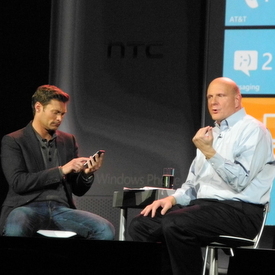Informal Chat Does Not Work For Keynote
Tuesday, June 19th, 2012 I went to Blogworld recently to see a friend speak. I was also looking forward to catching the keynote speaker Chris Brogan at the end of the day. I’m a big fan of Chris’s blog posts and his book. I’ve seen him present via online stream and the occasional video that he posts.
I went to Blogworld recently to see a friend speak. I was also looking forward to catching the keynote speaker Chris Brogan at the end of the day. I’m a big fan of Chris’s blog posts and his book. I’ve seen him present via online stream and the occasional video that he posts.
The conference was kind of interesting. It was smaller than I expected for a event like this in New York City. I like blogging. I have two blogs. You are reading one now. Chris’s blog is one of the few blogs I read regularly. I admire his knowledge and writing style that has won him thousands or as he mentioned maybe 200,000 blog followers. That is a big audience.
I can never find the time to write. Chris says there is no excuse not to write. I’d like to say to Chris that there is no excuse for not taking his presentation skills and style to the next level. I found his “talk” amateurish and looking unprepared. There were only a few thousand live people in the main conference hall of the Javits center, but maybe a much larger audience on the live stream.
I know from watching some of his past speaking engagements that his style is more of a personal chat with his audience than a formal presentation. He usually adds in some crude comments about having to pee or a poop joke for some shock value. The shock to me was how his informal approach in this large venue felt so disrespectful. I gave up my afternoon to stick around and hear some of his words of wisdom mixed with his personal chat style and to learn from the king of blogging and guru of social media.
To me, his talk came off as a bit pompous, unprepared, and lacking of much useful or even entertaining information. His preparation seemed to be writing four or five notes or key words down on the back of a business card, which he possibly finished minutes before, while doing his business on a bathroom throne.
I will still continue to follow Chris’s blog post and buy his next book. He has a brilliant mind when it comes to social media and the future of marketing. To me, he still remains the king of blogging and social media but I will not go out of my way again to hear him speak live or online until I read in one of his blogs that he’s getting some coaching on his presentation skills. He needs to get his speaking skills on par with his writing skills.
Now I may be alone in my disappointment at the keynote today at the Javits center. Maybe the audience of bloggers and new media love this impromptu, minimal prep attitude of “I’ll just ramble on about a few key points that I wrote down before I came up on stage” kind of style. Maybe this is why big corporations pay him $20k to do a “chat session” – to just get up and speak from the heart.
But for my $20 NYC cab ride over to see him, I’d like to see more. Chris is talented at communicating with written words and I’ve seen him do some great talks. If he only got serious about being a speaker in front of live audiences, he could be an awesome presenter. What do you think of a “chat style” keynote presentation?