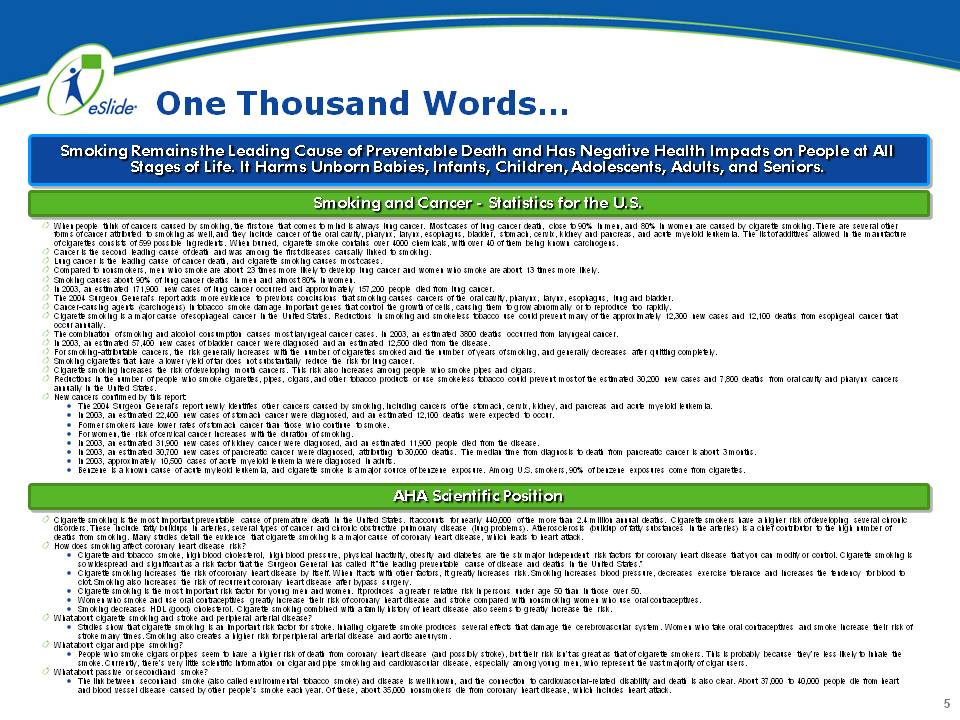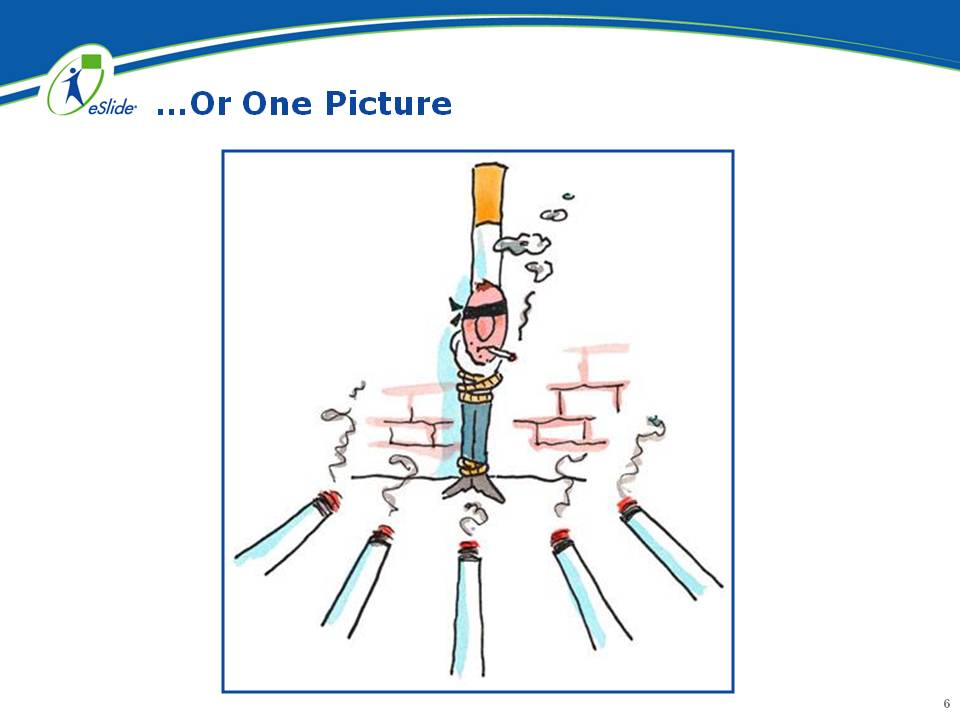I love a good meeting! But I guess I’m just a meeting maniac. It makes me crazy when people make blanket statements about meetings. Today I read “How NOT to Have Mind Numbing Office Meetings” by one of my favorite Social Media Gurus that I follow @ChrisBrogan. He suggests that no meeting should last more than 10 minutes. I guess he would never last in one of my management meetings that sometimes last for 10 hours. Yes, I said 10 hours!
I believe that one of the reasons for eSlide’s success is that we take meetings very seriously. We’re a small company but rarely, if ever have a meeting without a plan or objective. There have been very few meetings in our 10 year history that did not include a written agenda. If there are complex challenges to be discussed and decided on, I attempt to include detailed notes.
One of our management challenges has always been that we are so busy assisting clients prepare PowerPoint slides for their critical meetings (the focus of our business), that finding time to meet with my three partners is nearly impossible some weeks. Client meeting deadlines always seem to get in the way of our own meeting plans.
We attempt to have weekly meetings but schedule a monthly 4-6 hour management meeting. During the first few years of our start-up phase, we met from 2pm until whenever. These meetings often lasted 10+ hours. They were sometimes intense, often exhausting, but we had an agenda of items to discuss that ranged from reviewing our budget to discussing new marketing materials, to personnel issues. Certain items were just for discussion to get everyone’s input and other items were to get a group consensus and make critical decisions.
Individually, each partner (and staff member) has strengths that contribute to eSlide’s success. We communicate all day with phone calls, emails, and an online chat application but there is nothing that beats the group brain power of a well planned, focused meeting.
Maybe we learned the importance of the power of a good meeting from years of assisting executives in some of the largest, most successful companies in the world in developing their PowerPoint slides that have acted as visual information guides to their critical meetings – whether it be a board meeting of twenty or a company wide meeting of 1000’s, or the launch of a new product to millions. They often have staff preparing for weeks, sometimes months in advance for these meetings, planning every detail that can be planned, because so much of a live meeting is dynamic and unpredictable, but is also where some brilliant ideas can arise or be launched into action.
Although it seems they often forget to plan the time it takes to develop, design and produce the important PowerPoint visuals – which goes back to the reason it is hard for us keep our own meeting schedule, but since we see every day the powerful results of a good meeting, we remain totally committed to making the most of our own limited, but very valuable meeting time whether it’s 10 minutes or 10 hours.