Room Logistics
July 24th, 2007I went to a half day conference given by Salesforce.com. The meetings were geared to prospective users and new users. I’m a new user. I’ve been impressed with their online based CRM software. I was interested to see if their “sales” conference would match the quality of their product.
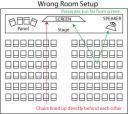 The meetings were interesting. The information was helpful. The presenters were good speakers. They had professional looking slides. But they were lacking in the room logistics. This may have been the fault of their AV vendor or hotel conference people, or who ever set up the room. The room environment is important. People need to be comfortable. The sound quality is critical. The audio in the room was good. The projection was good, but the room was setup with chairs lined up right behind each other, so everyone had a head directly in front of them instead of offsetting the seats a bit, so everyone would have a better line of sight.
The meetings were interesting. The information was helpful. The presenters were good speakers. They had professional looking slides. But they were lacking in the room logistics. This may have been the fault of their AV vendor or hotel conference people, or who ever set up the room. The room environment is important. People need to be comfortable. The sound quality is critical. The audio in the room was good. The projection was good, but the room was setup with chairs lined up right behind each other, so everyone had a head directly in front of them instead of offsetting the seats a bit, so everyone would have a better line of sight.
The speaker’s podium was also setup to the far right corner of the stage area, almost 10 feet from the screen. It was difficult to view the PPT on the screen and the presenter at the same time. When a group of 4 panelist joined the meeting they sat on the other side of the screen. When one of these people spoke, it was like watching a tennis match and having to bob your head back and forth as the control of the microphone went back and forth across the room.
 The room logistics are just one of the many details that need to be planned and executed in order to insure a successful meeting. The right room setup is one of the almost invisible qualities that can contribute to a good meeting. Always attempt to keep the podium next to the screen, and panelist and presenter as close together as possible.
The room logistics are just one of the many details that need to be planned and executed in order to insure a successful meeting. The right room setup is one of the almost invisible qualities that can contribute to a good meeting. Always attempt to keep the podium next to the screen, and panelist and presenter as close together as possible.
Overall, would rate the meeting about a B. The speakers were good, the slides were professional, but could have had more visual value than they did. The audio and video quality were good, but the room logistics failed.
